Experten und Kunden aus dem Bereich IT, Softwareentwicklung und Digitalisierung vermitteln wir ab sofort unter der Marke Randstad Digital.
Mehr Informationen
GULP Direkt in English
Use GULP Direkt entirely in English
How it works
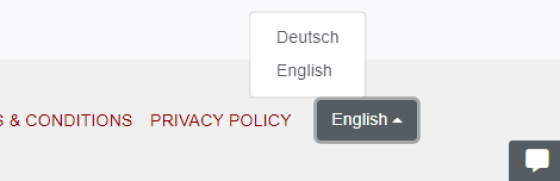
- At the very bottom of each page, in the footer, you will find a selection field with which you can change the language to English.
- Once you have changed the language, the entire application is displayed in English.
- Only exception:
Content you have created yourself, such as project description, comments, messages, etc.
- Only exception:
- You will receive notification e-mails in English as well.

- Search results are machine translated where experts do not have an English-language profile stored in our database.
- Machine-translated search results are marked with the note "Translated by DeepL". Hence, the content displayed does not necessarily correspond to the expert's actual proficiency in English.
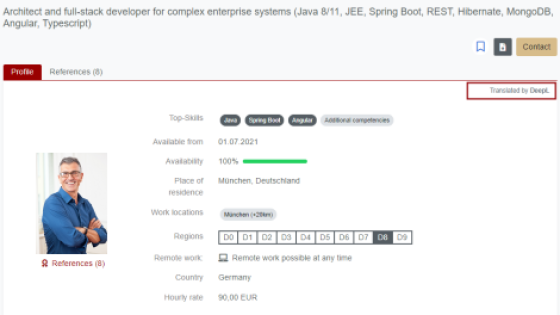
- Experts' profiles are machine-translated as well, provided that they do not have an English-language profile stored in our database.
- Machine-translated expert profiles are also marked with the note "Translated by DeepL". Hence, the contents displayed do not necessarily correspond to the expert's actual proficiency in English.
In case you are using GULP Direkt with additional colleagues, please note the following: The set language refers to the entire account and is always applied to all users.
An individual language setting per user is currently not available.